IPFS
Omnipin supports a wide range of different IPFS providers.
| Provider | Supported by Omnipin | ||||
|---|---|---|---|---|---|
| Name | Docs | Permissionless | Upload | Pin by CID | Status |
| Filecoin | Docs | ✅ | ✅ | ❌ | ❌ |
| Spec | Docs | ❌ | ❌ | ✅ | ❌ |
| Filebase | Docs | ❌ | ✅ ($20/mo) | ✅ | ✅ |
| Storacha | Docs | ❌ | ✅ | ❌ | ❌ |
| Pinata | Docs | ❌ | ✅ ($20/mo) | ✅ ($20/mo) | ✅ |
| 4EVERLAND | Docs | ❌ | ❌ | ✅ | ✅ |
| QuickNode | Docs | ❌ | ❌ | ✅ ($49/mo) | ❌ |
| Lighthouse | Docs | ❌ | ❌ | ✅ | ❌ |
| Blockfrost | Docs | ❌ | ❌ | ✅ | ✅ |
| Aleph | Docs | ✅ | ❌ | ✅ | ❌ |
| SimplePage | Docs | ✅ | ✅ | ❌ | ❌ |
Permissionless in this context means that there is no need to register an account in order to upload content.
Filecoin
- Environment variables:
OMNIPIN_FILECOIN_TOKEN
Omnipin integrates with Filecoin on both mainnet and testnet (calibration). The integration handles balance checks, automatic deposits to a payment service, file upload and verification and a payment transaction submission. Only a wallet account with FIL and USDfc is required.
Create a new wallet keypair and save a private key to the OMNIPIN_FILECOIN_TOKEN environment variable.
OMNIPIN_FILECOIN_TOKEN=0xdeadbeefTop up the wallet with a bit of FIL and USDfc.
Buy FIL and USDfc via Squid Router or SushiSwap. It is recommended to bridge a bit of FIL first, and then swap a portion of it to USDfc, since cross-chain swaps for USDfc have low liquidity in pools. For most (<10GB) uploads, $1 of USDfc and 0.1 FIL should be enough.
If using the calibration testnet, you can get USDFc through a faucet as well here.
A Filecoin SP (storage provider) is chosen at random for convenience. It can be overriden using OMNIPIN_FILECOIN_SP_URL and OMNIPIN_FILECOIN_SP_ADDRESS environment variables.
INFO
By default, Filecoin mainnet is used. Switch to the calibration testnet via --filecoin-chain=calibration
A more detailed guide on Filecoin can be found here.
Spec-compliant Pinning Service
- API env variables:
OMNIPIN_SPEC_TOKEN,OMNIPIN_SPEC_URL
Obtain an opaque access token from the service. Populate your environment as such:
OMNIPIN_SPEC_TOKEN=<access_token>
OMNIPIN_SPEC_URL=https://pinning-service.example.comA few services provide a pinning service API:
- Filebase (requires a paid plan)
- Fula Network (free up until 20GB)
Filebase
- API env variables:
OMNIPIN_FILEBASE_TOKENfor pinning (if not the first provider), additionallyOMNIPIN_FILEBASE_BUCKET_NAMEfor upload + pin.
Upload
OMNIPIN_FILEBASE_TOKEN for upload + pin is obtained by encoding access key and access secret to base64. Access key and access secret could be found in the Filebase console.
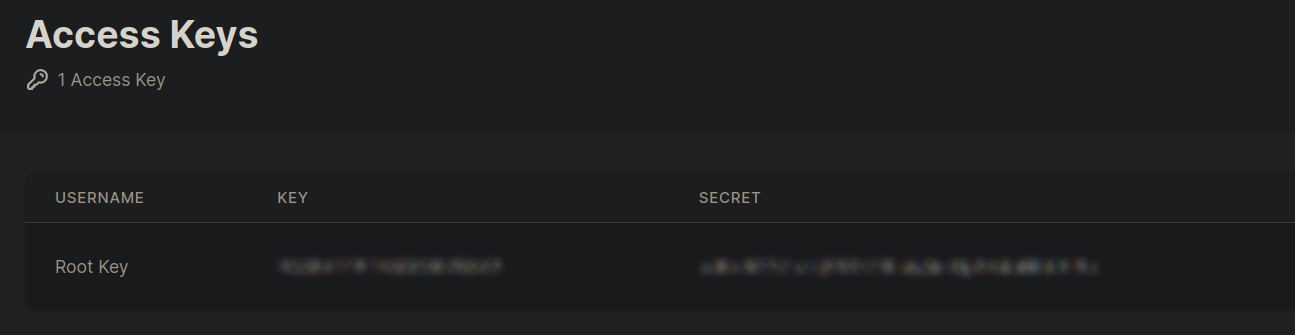
The easiest way to generate an S3 API token is using the base64 command:
echo "$accessKey:$accessSecret" | base64Pin
Filebase provides an RPC API which can be used for pinning.
Request a new token in the "IPFS RPC API Keys" section in "Access Keys" page of the Filebase console. Save the token to the OMNIPIN_FILEBASE_TOKEN environment variable.
Storacha
- API env variables:
STORACHA_TOKEN,STORACHA_PROOF
Generating a key for Storacha requires a CLI tool.
Install it with:
pnpm i -g @storacha/clinpm i -g @storacha/clibun i -g @storacha/cliNext, login to your Storacha account:
storacha login
# ? How do you want to login? Via GitHub
# ? Open the GitHub login URL in your default browser? yesStoracha uses spaces (similar to buckets). You would need to create one, if you don't have one already:
storacha space create
# ? What would you like to call this space? omnipin-docs
# 🔑 You need to save the following secret recovery key somewhere safe! For example write it down on
# a piece of paper and put it inside your favorite book.
# •••• •••••• ••••• ••••• •••••• •••••••• ••••••• ••••••• •••• •••••• •••••• •••• •••••• •••••••
# ••••• •••• ••••••• ••••• •••• ••••• •••••• ••••••• ••••• ••••
# 🔐 Secret recovery key is correct!
# 🏗️ To serve this space we need to set a billing account
# ✨ Billing account is set
# ⛓️ To manage space across devices we need to authorize an account
# ✨ Account is authorized
# 🐔 Space created: did:key:z6Mkw...qAkSave the recovery key in a safe place.
Once you have a space, you need to select it:
storacha space use <space DID>When both the account and the space are set up, you need to generate a unique private key. It is required to create a delegation proof to be able ot upload files to the space.
storacha key createSave this private key (which starts with Mg..) to an environment variable (OMNIPIN_STORACHA_TOKEN).
With the key generated, it is now possible to create a delegation proof:
storacha delegation create <did_command_above> --can 'store/add' --can 'upload/add' --can 'space/blob/add' --can 'space/index/add' --can 'filecoin/offer' --base64Save the command output in a OMNIPIN_STORACHA_PROOF environment variable.
In the end your environment variables should look like this:
OMNIPIN_STORACHA_TOKEN=Mg123456789ogR1enjgn123bi1KqzYz123456v123iLJkeiLIO4=
OMNIPIN_STORACHA_PROOF=mAYIEAJM...uIXm2rXyL...Zxe4Bh6g2RQZwjDUcw3qrvMNXzu2pg/rdd...IGXkvTsk9jnMGkBKPo...A7rC1u/tWHthsGVm8F6...pYJQABcRIgFFoH6R...8ukdZvYKuk2pthEmuyCVkAmPlC/kT3MMPinata
- API env variables:
OMNIPIN_PINATA_TOKEN
Go to the dashboard page, then "API Keys" under "Developer" section. Click "New Key". An API key creation dialog should apppear. Select the checkboxes related to pinning. Click "Generate API Key".
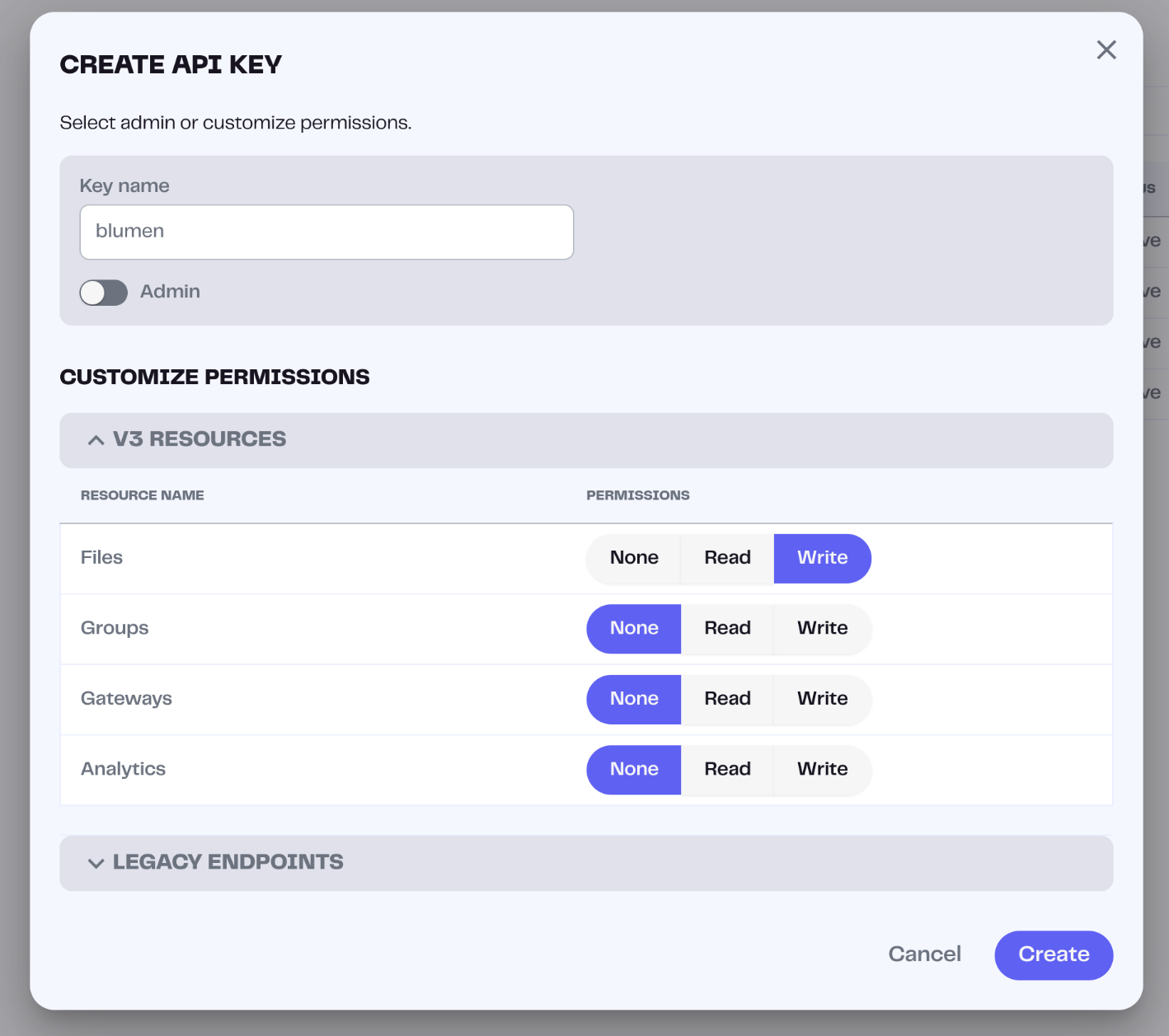
Save the JWT token to the OMNIPIN_PINATA_TOKEN environment variable.
4EVERLAND
- API env variables:
OMNIPIN_4EVERLAND_TOKEN
Open 4EVERLAND dashboard. Navigate to Storage > 4Ever Pin. Click "Access token". Copy the token and save it to the OMNIPIN_4EVERLAND_TOKEN environment variable.
QuickNode
- API env variables:
OMNIPIN_QUICKNODE_TOKEN
Go to the dashboard and open the "API Keys" page. Click "Add API Key". In the "Applications" modal choose only "IPFS_REST".
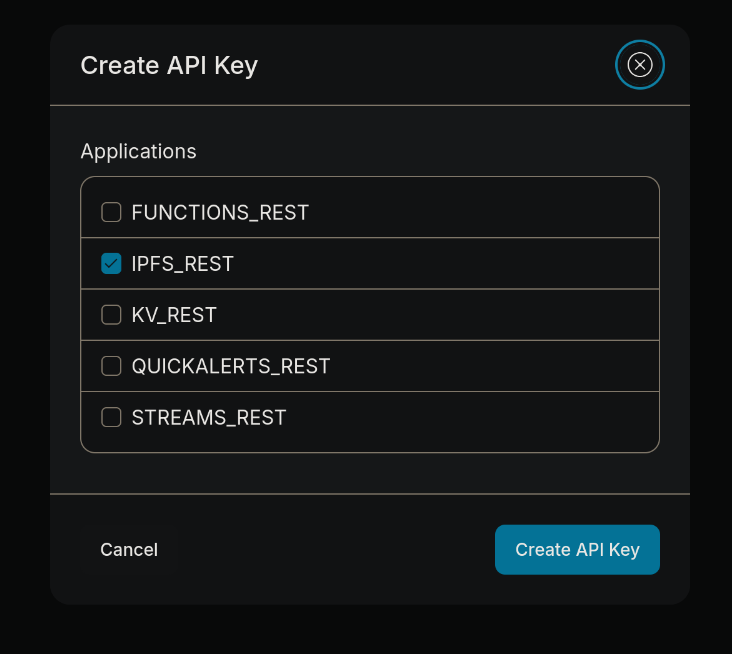
Lighthouse
- API env variables:
OMNIPIN_LIGHTHOUSE_TOKEN
Go to "API Key", enter "Omnipin" in the input box and click "Generate".
Blockfrost
- API env variables:
OMNIPIN_BLOCKFROST_TOKEN
Create a new project. It will automatically create a token. Save the token to the OMNIPIN_BLOCKFROST_TOKEN environment variable.
Aleph
- API env variables:
OMNIPIN_ALEPH_TOKEN,OMNIPIN_ALEPH_CHAIN
OMNIPIN_ALEPH_TOKEN is the private key of the account. Buy $ALEPH token for an account, around the same amount as the size of the website distribution. By default, mainnet will be used, but you can specify the chain with OMNIPIN_ALEPH_CHAIN. Supported chain are Ethereum (ETH), Avalanche (AVAX) and Base (BASE).
SimplePage
- API env variables:
OMNIPIN_SIMPLEPAGE_TOKEN
OMNIPIN_SIMPLEPAGE_TOKEN is an ENS name used for a page. SimplePage requires an onchain subscription ($1/month).